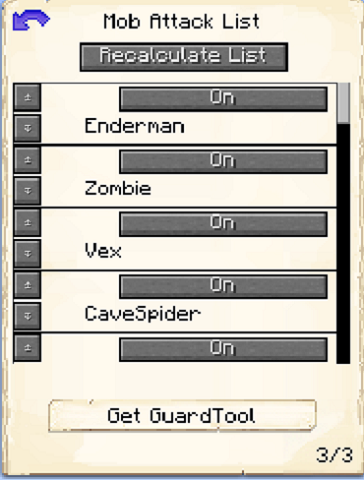Guard Tower
The Guard Tower will employ and house 1 Guard to protect your colony. The new Guard will need a bed in a house in order to spawn. However, once they are hired at the Guard Tower, that becomes their new residence and the bed in the house will open up for another new citizen (child or recruit).
The Guard will patrol a set distance around their tower, which is based on their tower’s level.
| Tower Level | Max Patrol Distance |
|---|---|
| 1 | 80 blocks |
| 2 | 110 blocks |
| 3 | 140 blocks |
| 4 | 170 blocks |
| 5 | 200 blocks |
Note: If you place Guard Towers near your colony border and level them up, your border will expand.
Guard Tower GUI
When accessing the Guard Tower hut block by right-clicking on it, you will see a GUI with different options:
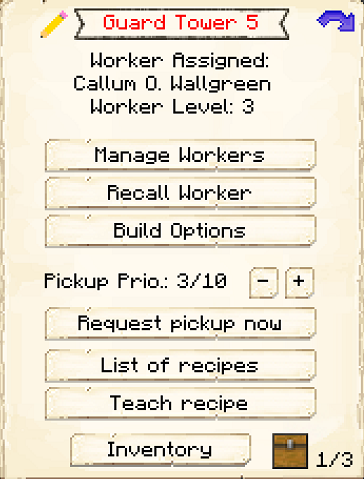
- 小屋等级: 显示选中的小屋的种类和等级。
- 工人安排: 显示被安排在这栋建筑的工人和他们的等级。工人边工作边升级。等级越高,工作效率越高,速度越快。
- 管理工人: 你可以更改在这个小屋工作的工人。每一间小屋一个工人。注①:只有你把市政厅方块内的工人雇佣模式调为手动,此条目才能生效。否则你的市民还是只会被自动雇佣。
- 召集工人: 召集在本建筑的工人到他们自己的小屋方块边。你可能因为他们卡在某个地方,或者想看看他们有什么东西,或者想直接给他们某样东西。
- 建筑选项: 你可以创造、升级、复原、或者维修建筑。了解更多关于建筑系统的东西,请查看 建筑工 页面。
- 运输优先: 你可以设置运输工访问该小屋的优先权(当小屋内的工人发出请求时,他们会来捡起物品),或者设置让运输工不要来该小屋取物品,也可以按下【请求即刻取走物品】的按钮。
- 配方列表 教学配方: 当你点击菜单列表按钮时,将会展示你教授给该小屋的配方,也可以在此页面移除他们。点击教学配方,将会打开合成表,你可以通过这个方式将配方教授给该小屋(而不是工人!)
- 存储物: 你可以在这里打开小屋方块的存储,这里是工人存取材料的地方。他们也会使用架子和箱子,如要看看存储,也要检查看看小屋内的架子和箱子!
This is page 2 of the GUI.
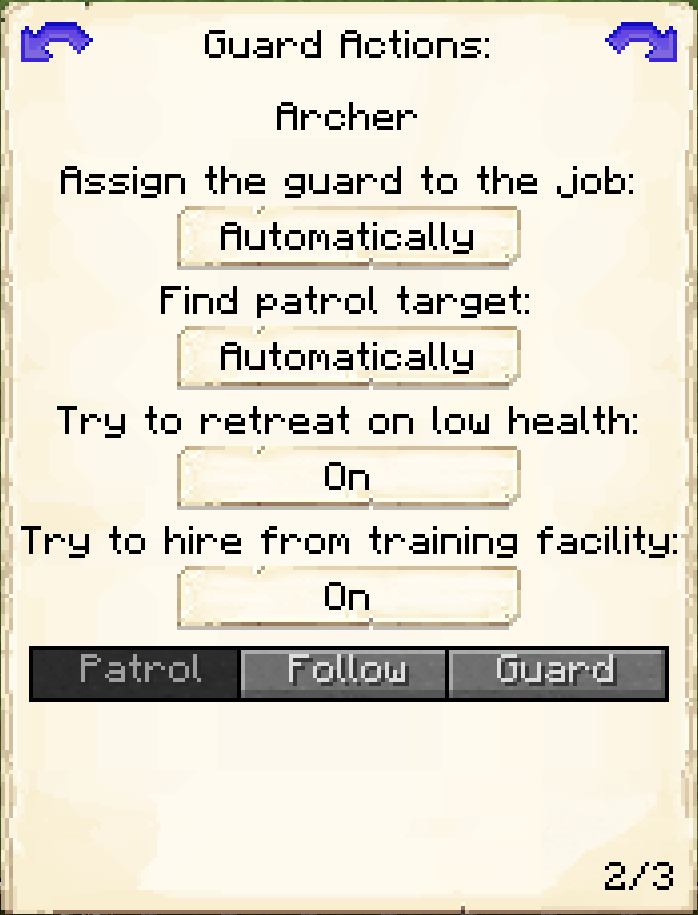
- Knight or Archer: This is where you can choose if you want the Guard to be a Knight or an Archer-just click to change the setting. The difference between the two is that Knights use swords, while Archers use bows. Note: You can only change this if you have turned the Assign the Guard to the Job setting to manually.
- Try to Retreat on Low Health: Here you can choose if the Guard will retreat when they have low health, if possible. You can choose from Off or On.
- Try to hire from training facility: If there is a vacancy at this tower, here is where you can choose if you want a Guard to be hired from the respective training facility (Archery for Archers and Combat Academy for knights) instead of an unemployed colonist. (This setting only matters if Assign Colonists to Jobs is turned to Automatic in the Town Hall GUI.)
- Patrol, Follow, or Guard: This is where you can choose if you want the Guard to patrol, follow, or guard.
- If you set it to Guard, you can set one area for the Guard to stay in. You can set the area by clicking Set Guarding Target, which will spawn a Guard-scepter in your inventory. Right-clicking on a block with the Guard-scepter will set it as the guard spot.
- If you set it to Follow, the Guard will follow you around as your personal bodyguard protecting you or fighting alongside you. They will even go outside the colony when following! If you choose Loose Grouping, the Guard will stay close to you, but not as close as if you choose Tight Grouping.
- If you set it to Patrol, you have a couple different options.
- If you set Find Patrol Target to automatically, the Guard will patrol from hut to hut and back to their tower.
- If you set Find Patrol Target to manually, you can set the patrol route when you click on Set Patrol Positions. Clicking on it will spawn a Guard-scepter in your inventory. You can right-click using the Guard-scepter to set patrol positions for the Guard to patrol between. To delete patrol positions, simply get a new Guard-scepter and click a new patrol position. The old ones should disappear.
On the third page of the GUI you can tell the Guard which mobs to attack and which ones to ignore. You can also choose the priority of each mob by moving them up or down in the list. The default order is reverse alphabetically.