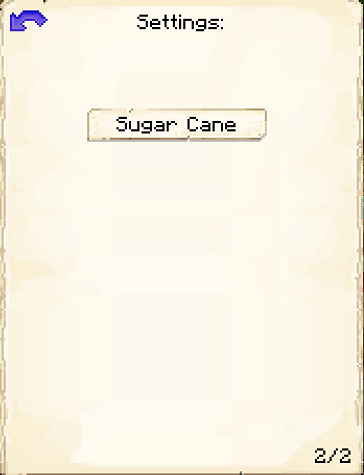Plantation
Note: The Plantation cannot be built until you have a level 3 Farm (or three level 1 Farms, or another equivalent) and have finished the research in the University.
The Plantation is where the Planter will grow either sugar cane, bamboo, or cactus.
The Plantation’s level determines how many crops the Planter can plant at a time.
| Plantation Level | Crops Grown |
|---|---|
| 1 | 4 |
| 2 | 8 |
| 3 | 12 |
| 4 | 16 |
| 5 | 20 |
The Planter can also craft paper, books, sugar, and anything made with bamboo. The Planter will only make these items when they have been taught the recipes, receive a request for an item, and have the needed materials.
Note: The Planter can only learn a certain amount of recipes per their hut level.
| Building Level | Number of Recipes |
|---|---|
| 1 | 10 |
| 2 | 20 |
| 3 | 40 |
| 4 | 80 |
| 5 | 160 |
Plantation GUI
When accessing the Plantation’s hut block by right-clicking on it, you will see a GUI with different options:
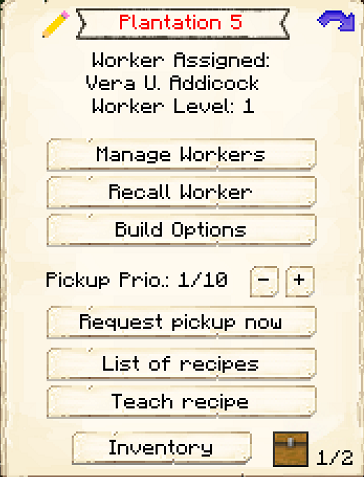
- 小屋等级: 显示选中的小屋的种类和等级。
- 工人安排: 显示被安排在这栋建筑的工人和他们的等级。工人边工作边升级。等级越高,工作效率越高,速度越快。
- 管理工人: 你可以更改在这个小屋工作的工人。每一间小屋一个工人。注①:只有你把市政厅方块内的工人雇佣模式调为手动,此条目才能生效。否则你的市民还是只会被自动雇佣。
- 召集工人: 召集在本建筑的工人到他们自己的小屋方块边。你可能因为他们卡在某个地方,或者想看看他们有什么东西,或者想直接给他们某样东西。
- 建筑选项: 你可以创造、升级、复原、或者维修建筑。了解更多关于建筑系统的东西,请查看 建筑工 页面。
- 运输优先: 你可以设置运输工访问该小屋的优先权(当小屋内的工人发出请求时,他们会来捡起物品),或者设置让运输工不要来该小屋取物品,也可以按下【请求即刻取走物品】的按钮。
- 配方列表 教学配方: 当你点击菜单列表按钮时,将会展示你教授给该小屋的配方,也可以在此页面移除他们。点击教学配方,将会打开合成表,你可以通过这个方式将配方教授给该小屋(而不是工人!)
- 存储物: 你可以在这里打开小屋方块的存储,这里是工人存取材料的地方。他们也会使用架子和箱子,如要看看存储,也要检查看看小屋内的架子和箱子!
On page two of the GUI, you can select the plant you want the Planter to grow. Just click the button to cycle through sugar cane, bamboo, or cactus.
Note: If you have completed the Double Trouble research in the University (which lets the Planter plant two crops at a time), this button will choose what will NOT be planted.