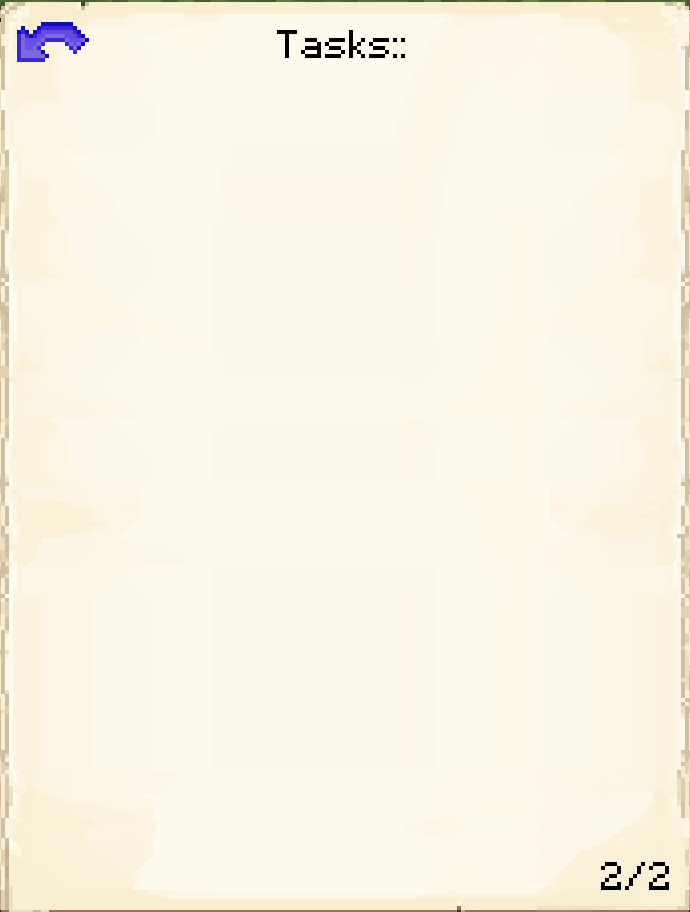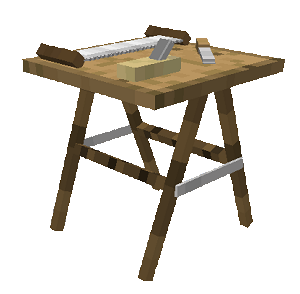Sawmill
Note: The Sawmill cannot be built until you have a level 3 Forester’s Hut (or three level 1 Forester’s Huts, or another equivalent) and have finished the research in the University.
The Sawmill is where the Carpenter will craft any items made of at least 75% wood that do not include ingots, stone, redstone (or produce a redstone signal), or string. The Carpenter will also craft a few other items, including cactus planks, shingles, timber frames, barrels, and racks. For them to do this, you must teach the Sawmill the recipes and the Carpenter must receive a request for an item from another worker.
Hint: The number of recipes you can teach the Sawmill doubles per building level. So:
| Sawmill Level | Number of Recipes |
|---|---|
| 1 | 10 |
| 2 | 20 |
| 3 | 40 |
| 4 | 80 |
| 5 | 160 |
Sawmill GUI
When accessing the Sawmill’s hut block by right-clicking on it, you will see a GUI with different options:
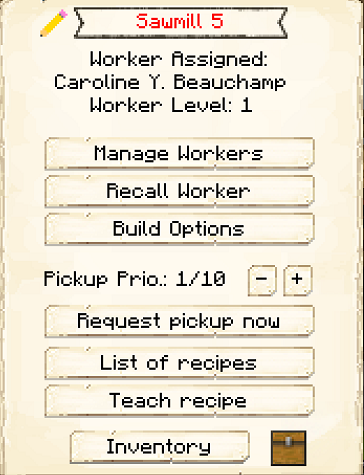
- 小屋等级: 显示选中的小屋的种类和等级。
- 工人安排: 显示被安排在这栋建筑的工人和他们的等级。工人边工作边升级。等级越高,工作效率越高,速度越快。
- 管理工人: 你可以更改在这个小屋工作的工人。每一间小屋一个工人。注①:只有你把市政厅方块内的工人雇佣模式调为手动,此条目才能生效。否则你的市民还是只会被自动雇佣。
- 召集工人: 召集在本建筑的工人到他们自己的小屋方块边。你可能因为他们卡在某个地方,或者想看看他们有什么东西,或者想直接给他们某样东西。
- 建筑选项: 你可以创造、升级、复原、或者维修建筑。了解更多关于建筑系统的东西,请查看 建筑工 页面。
- 运输优先: 你可以设置运输工访问该小屋的优先权(当小屋内的工人发出请求时,他们会来捡起物品),或者设置让运输工不要来该小屋取物品,也可以按下【请求即刻取走物品】的按钮。
- 配方列表 教学配方: 当你点击菜单列表按钮时,将会展示你教授给该小屋的配方,也可以在此页面移除他们。点击教学配方,将会打开合成表,你可以通过这个方式将配方教授给该小屋(而不是工人!)
- 存储物: 你可以在这里打开小屋方块的存储,这里是工人存取材料的地方。他们也会使用架子和箱子,如要看看存储,也要检查看看小屋内的架子和箱子!
The 2nd page of the GUI shows what crafting task(s) the Carpenter currently has.