Builder
The Builder is the MOST important worker in your colony. As long as you provide the Builder with all the resources they ask for, they will build and upgrade all of your town buildings, workers’ huts, decorations, and your personal schematics.
Building A Hut/Schematic
Before you build any building, you need to build the Builder’s Hut. If the Builder’s Hut isn’t built, the Builder cannot build any other building. Buildings are constructed after the hut block/schematic is placed using the Building Tool and the green checkmark clicked. If it is a hut, you must right-click on the hut block, click Build Options, and then click Build. Only then will a build request be created (indicated in chat). An available builder will accept the request (also noted in chat), and head off to clear the land and start building. They will stop building if they run out of materials and will then head back to their hut and request more.
Notes
- The Builder will not start another build assignment until they have finished the current one.
- The Builder can ONLY upgrade other huts to the level of their Builder’s Hut. Upgrade the Builder’s Hut to further upgrade other buildings.
- You can rearrange the priority and cancel the build requests in the Town Hall GUI under the Work Orders symbol (!).
- The Builder will collect any blocks they remove and deposit them in their hut inventory and any racks/chests in their hut. Items are never lost or destroyed.
If you see the Builder has not finished building/upgrading any build order and they aren’t asking for any materials, go to the Builder’s Hut and recall the Builder and wait a bit to see what they need. You can also go to page 2 of the Builder’s Hut GUI and check the list of materials required. Any material in the list that is missing will be in red.
If a Build Request is created but no Builder starts building, the building may be out of their range (which is 100 blocks). Cancel the build order, then go to Build Options of the hut you want to be built and manually assign a Builder (top right).
Build Options Details
Before Hut is Built
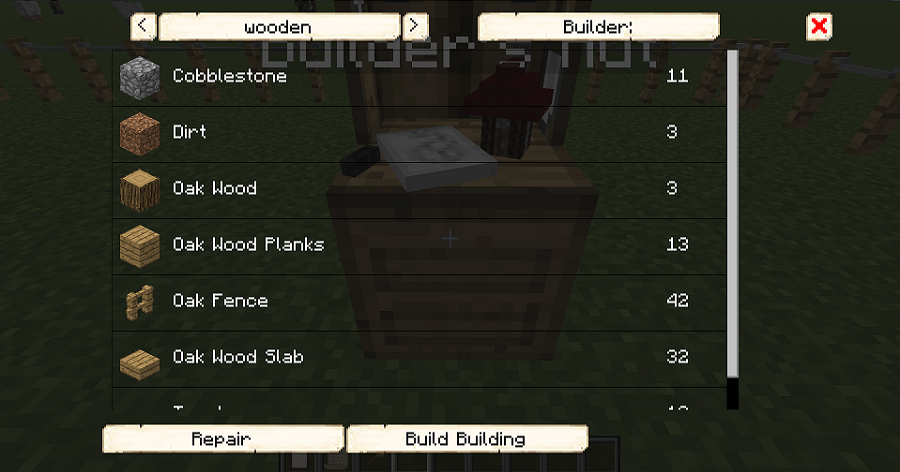
- Style (top left): Here you can verify the style of schematics you have currently. You can change the style to see the list of items required for other styles, but it's not recommended that you change a different style from here since it will most likely be in a different position (since each schematic is different).
- Builder: Here is where you can choose what Builder you want on the project. If it is out of your Builders' range, this is where you can manually assign one.
- List: This is the list of resources that the Builder will need for the schematic style selected.
- Repair: Not needed, as the building hasn't been built yet.
- Build Building: This is where you tell the Builder to build the building with the style selected.
After Hut is Built
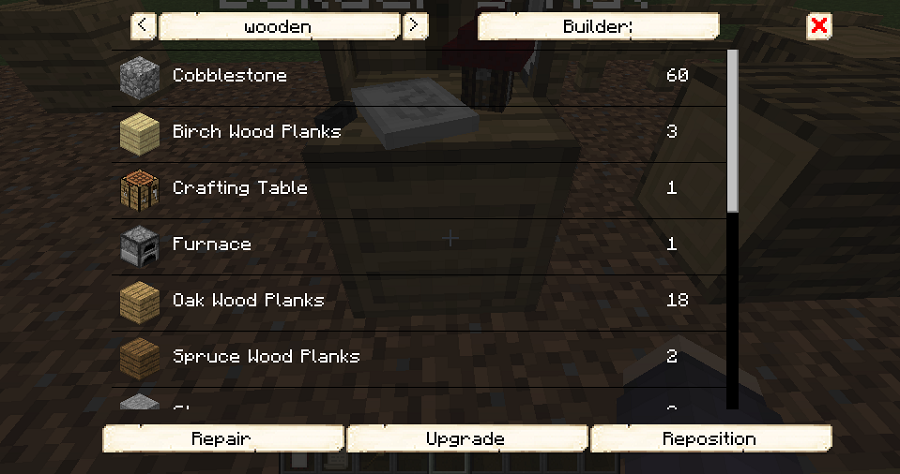
- 蓝图结构样式: 在这里你可以查明你当前的蓝图结构的样式。你当然可以改变它,但不推荐这么做,因为该样式很可能出现在其他位置。
- 建筑工: 在这里你可以选择建造该项目的建筑工。如果这个小屋超出你的建筑工的行动范围,这里可供你手动安排一个建筑工。
- 材料清单: 这是一个所选结构的材料清单,列出了建筑工人建造所需的材料。
- 重置: 安照蓝图结构重置建筑。这将移除玩家对当前建筑的所有改变。
- 升级: 当你准备好要升级的时候点。这会带来很多收益,比如给熔炼工人更多的熔炉使用。
- 拆毁: 就这样拆毁!建筑工拆毁以后,你将得到保留当前等级的建筑工小屋方块。你可以用 建造工具.把它放置在某个地方。

